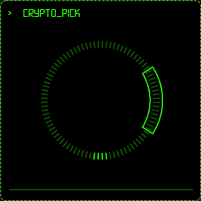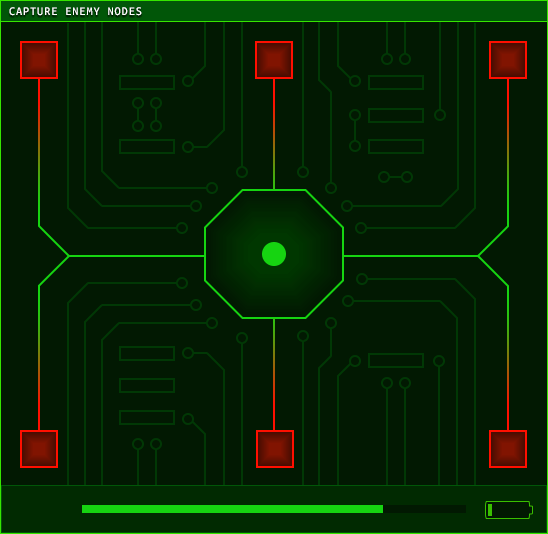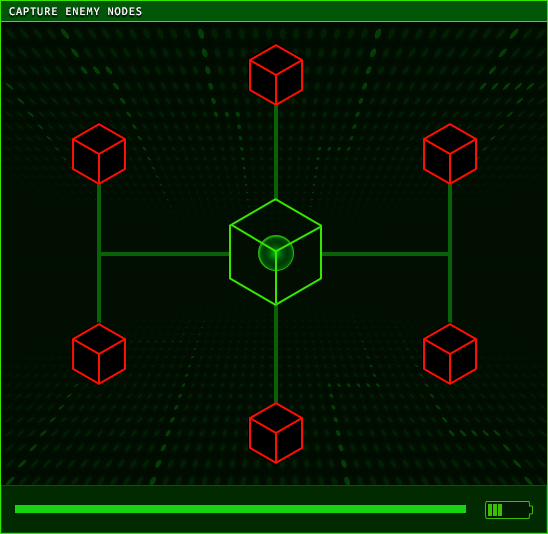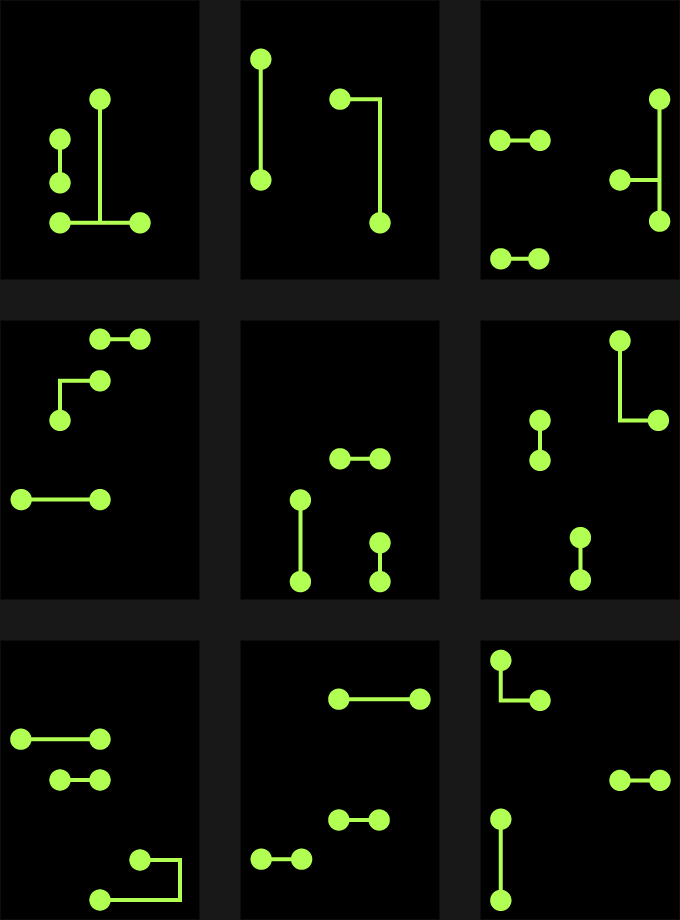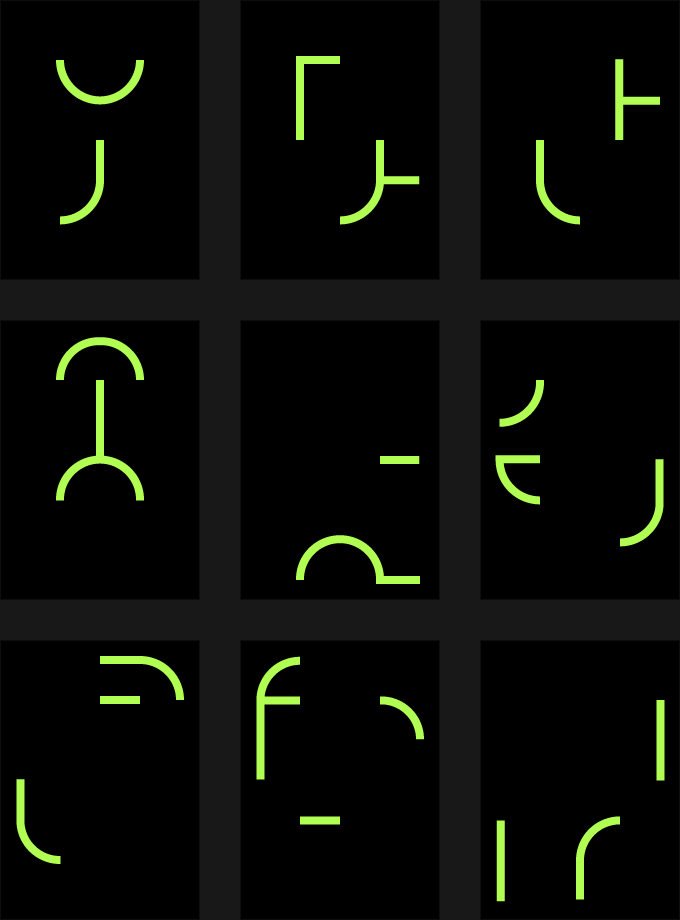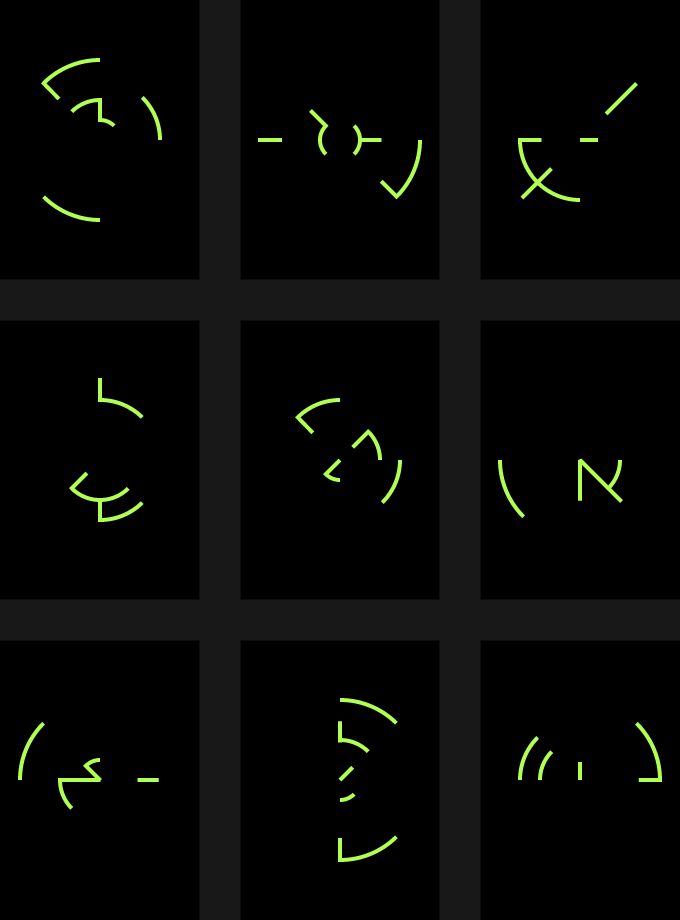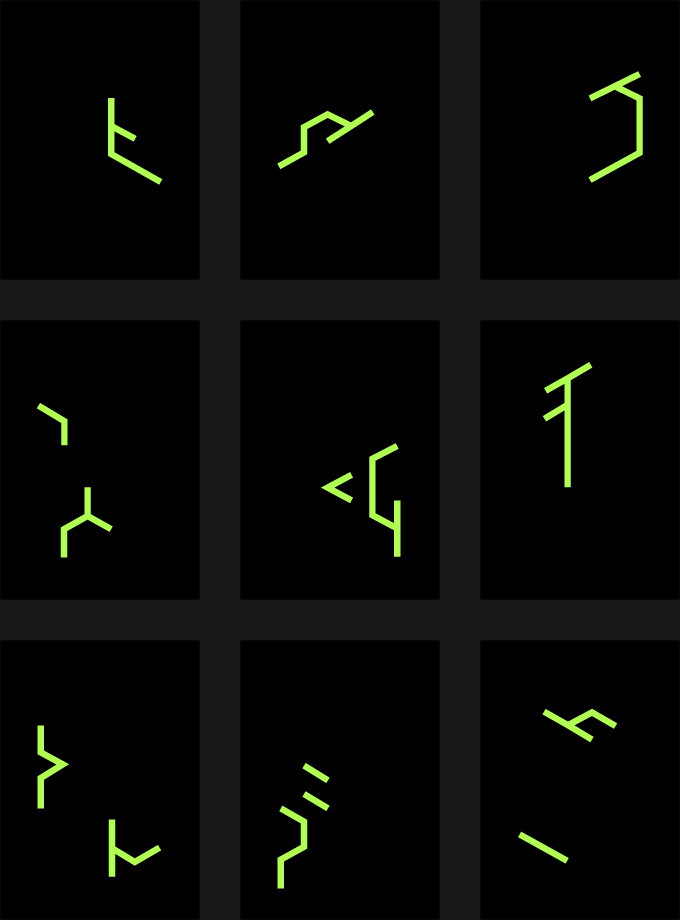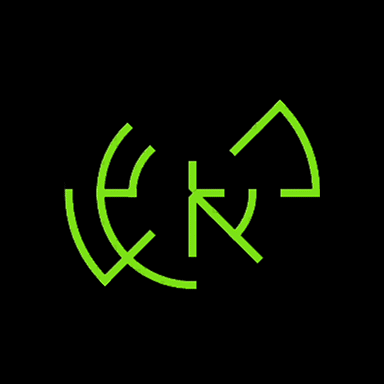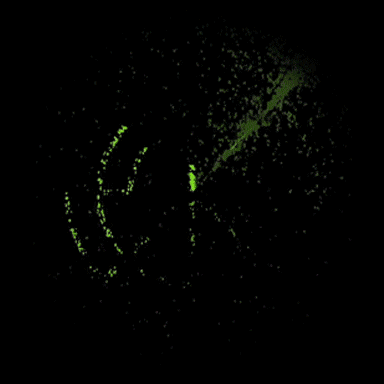In the Dark Net, every click invites killers, clues, and irreversible choices.
This Horror/Puzzle game centers on Deep Web investigation: players navigate a simulated network, assemble clues, and counter intrusions through a deliberately lo-fi interface. The UI adopts DOS-inspired command prompts, high-contrast typography, and keyboard-first interactions to prioritize clarity and pace.
An in-game app for browsing, entering, and exploiting a network of virtual machines. A minimal, high-contrast topological map supports enumeration, targeted entry, and movement between compromised machines.
Different presentations of a simple lock-picking mechanic were explored to establish an interface for this minigame that clearly communicates the objective, while providing instant progress, failure, and success cues. Variation in ring density, indicator motion, and error states helped to refine clarity and difficulty.
This minigame involves capturing enemy nodes while defending your home base from attacks. Exploration on the overall aesthetics and various microinteractions helped to ensure consistency and clear visual communication.
This minigame requires the player to select three fragments of a composite glyph in order to match the specified combination. Designs for variations on a set of 9 glyph fragments explored underlying grid construction, complexity, and ornamentation as means of distinguishing the sets from one another. Each fragment within a set needed to be unique from all other fragments.
An added layer of challenge was achieved via a variety of obfuscation effects, created by applying custom shaders to the texture assets in Unreal Engine. While these shaders were handed to the dev team, they were also used to generate GIFs that were brought into Figma to create a high-fidelity representation of the end result.
Using conditional logic, an interactive prototype constructed in Figma allowed for fine-tuning of the glyph designs via testing to arrive at an appropriate level of difficulty. Interaction states for the input controls were also modelled, keeping in mind the final implementation would be keyboard-only.
Icons for use in the Virtual Machine Browser were constructed as SVGs to ensure clean reproduction at any size, and focused on legibility and maintaining a tight color palette.
Complexity and level of detail in the icons is dictated by their final display size, as can be seen in the difference between the icons made for use on the desktop vs. the system tray. Maintaining a consistent design language and color palette helps to ensure cohesion between the icons regardless of their use case.
Icon exploration for a mock cryptocurrency system kept in mind a need for being obviously distinct from one another, allowing for an opportunity to bring color into the context of an otherwise monochromatic color scheme.